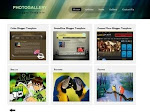berikut adalah daftar SEO Tools Online gratis :
Keyword Tools
Keyword SEO Difficulty CheckCheck if keywords are easy or difficult to rank well for in SERP's.
Keyword SEO Suggestions Tool
Get keyword suggestions to improve SEO.
SEO Domain Name Suggestions Tool
Get available domain suggestions for SEO by keyword.
Position Tools
SEO Placement CheckerCheck website placement in search result pages using multiple keywords and phrases.
Global Google Keyword Check
View website placement on Google by keywords and selected countries.
Keyword Verification Check
Check website ranking on the first 5 result pages in major search engines by keywords.
Google Dance Tool
View website position on multiple Google data centers for search engine result page changes.
Webpage Tools
Harmful Links CheckAre you linking to a website that can harm your SEO efforts? Check now.
Keyword Density SEO Analyzer
Analyze and check any website's keyword density for on-page SEO.
HTML Shrinker
Optimize your HTML by removing uneeded elements to maximize the download speed of your HTML pages.
Keyword Density SEO Analyzer
Analyze and check any website's keyword density for on-page SEO.
Title & Meta Tags SEO
Optimize website meta data for free.
Broken Links Checker
View the HTTP statis codes of URLs.
Website Speed Test
Check loading speed and webpage size for free.
Ranking Tools
Google PageRank CheckerView Google Toolbar PR for any website.
Alexa Rank Checker
View Alexa Web Rank for any website.
Submission Tools
Social SEO PromoterSubmit your website to 59 social networks.
Search Engine Submitter
Submit your website to selected search engines for free.
Google Sitemap Generator
Generate Google xml sitemaps for given URLs.
Backlink Tools
Backlink AnalyzerReports total backlinks listing the top linking sites.
Social Networks SEO Backlinks Checker
Checks the number of backlinks from top social networks.
Authority SEO Backlinks Checker
Checks the number of backlinks from authority websites that increase SEO.
Relevant SEO Backlinks Finder
Find and submit your site to relevant websites for better SEO.
Check Backlinks
Check backlinks in the major search engines (Google and Yahoo!).
Bookmarks & Blogs SEO Check
Check backlinks on blog search engines and social bookmark sites.
Google Backlinks Checker
Check backlnks on Google and in multiple Google datacenters.
 Search Tools
Search Tools
Popular Search Terms CheckerFind out what people are searching for on Google, Ask and more.
SE Saturation Check
Check which pages of your website have been indexed in Google, Yahoo! and Bing.