 Pemilik blog atau website bisa menampilkan status online yahoo messenger dengan memasukan kode html di element html tambahan. Jadi pengunjung blog Anda bisa melihat apakah Anda tengah online atau tidak.
Pemilik blog atau website bisa menampilkan status online yahoo messenger dengan memasukan kode html di element html tambahan. Jadi pengunjung blog Anda bisa melihat apakah Anda tengah online atau tidak." If you have a website or blog, you can provide an easy way for your visitors to get in touch with you over Yahoo! Messenger. To display an online presence indicator (OPI) badge, all you need to do is drop a little bit of code into your webpage. Then when visitors come to your site, they’ll see a badge displaying your online status, even when you’re signed out of Yahoo! Messenger. "
Cara menampilkan status online yahoo mesenger gampang saja, Anda tinggal mencopy sedikit kode dibawah ini dan mengganti ID YM saya (hakimteaa) dengan ID YM Anda, (Perhatian: ada dua ID YM yang harus Anda ganti):
<a href="http://messenger.yahoo.com/edit/send/?.target=arif_jic">
<img src="http://opi.yahoo.com/yahooonline/u=arif_jic/m=g/t=2/l=us/opi.jpg" border="0" alt="Status YM" /></a>
nda bisa memilih tampilan status onlinenya seperti,
Dengan mengganti kode t=2 pada kode html di atas dengan kode pilihan Anda.
Silahkan dicoba!Sumber:
http://messenger.yahoo.com/
http://www.ymessengerblog.com
















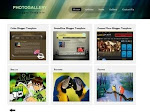





0 komentar:
Posting Komentar